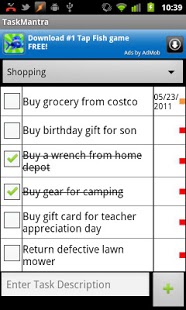TaskMantra To-do List Free 1.1.7
Free Version
Publisher Description
Lead an organized, productive and fulfilling life by managing your tasks / to- do lists with TaskMantra To-Do List.
Take your to-do list management to a whole new level with TaskMantra to-do list, a feature rich app, yet intuitive and easy to use for managing your day to day tasks.
List of main features:
- Create tasks with priority & due date
- Filter tasks by category
- Filter tasks which are due today, within a week, within a month, overdue or with no due date
- Set reminders on due dates
- Add multiple reminders before due date
- Assign multiple categories to the same TO-DO item / Task
- Decompose Complex Tasks into several Subtasks/Action Items
- Sort tasks by due date or priority
- Add task notes.
- Backup data to SD card or Google Cloud (Cloud backup requires Android 2.2 or later and Google Cloud backup support on your device).
- GTD: Helps you in Getting Things Done
- Details in website
About TaskMantra To-do List Free
TaskMantra To-do List Free is a free app for Android published in the PIMS & Calendars list of apps, part of Business.
The company that develops TaskMantra To-do List Free is Anil Bhatt. The latest version released by its developer is 1.1.7.
To install TaskMantra To-do List Free on your Android device, just click the green Continue To App button above to start the installation process. The app is listed on our website since 2012-07-22 and was downloaded 2 times. We have already checked if the download link is safe, however for your own protection we recommend that you scan the downloaded app with your antivirus. Your antivirus may detect the TaskMantra To-do List Free as malware as malware if the download link to com.knowledgemantra.taskmantraads is broken.
How to install TaskMantra To-do List Free on your Android device:
- Click on the Continue To App button on our website. This will redirect you to Google Play.
- Once the TaskMantra To-do List Free is shown in the Google Play listing of your Android device, you can start its download and installation. Tap on the Install button located below the search bar and to the right of the app icon.
- A pop-up window with the permissions required by TaskMantra To-do List Free will be shown. Click on Accept to continue the process.
- TaskMantra To-do List Free will be downloaded onto your device, displaying a progress. Once the download completes, the installation will start and you'll get a notification after the installation is finished.